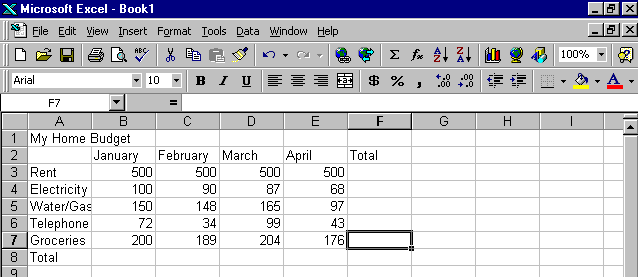
Numbers
include the digits 0-9 and any of these special characters:
+ - () , / . $ % E e
If any other character is in the cell, Excel interprets the cell contents as text.
Click B3
Type in the following numbers for the Rent row.
For Jan: Type 500 Press Right Arrow
For Feb: Type 500 Press Right Arrow
For Mar: Type 500 Press Right Arrow
For Apr: Type 500 Press Right Arrow
Click B4
Type in the following numbers for the Electricity row.
For Jan: Type 100 Press Right Arrow
For Feb: Type 90 Press Right Arrow
For Mar: Type 87 Press Right Arrow
For Apr: Type 68 Press Right Arrow
Click B5
Type in the following numbers for the Water/Gas row.
For Jan: Type 150 Press Right Arrow
For Feb: Type 148 Press Right Arrow
For Mar: Type 165 Press Right Arrow
For Apr: Type 97 Press Right Arrow
Click B6
Type in the following numbers for the Telephone row.
For Jan: Type 72 Press Right Arrow
For Feb: Type 34 Press Right Arrow
For Mar: Type 99 Press Right Arrow
For Apr: Type 43 Press Right Arrow
Click B7
Type in the following numbers for the Groceries row.
For Jan: Type 200 Press Right Arrow
For Feb: Type 189 Press Right Arrow
For Mar: Type 204 Press Right Arrow
For Apr: Type 176 Press Right Arrow
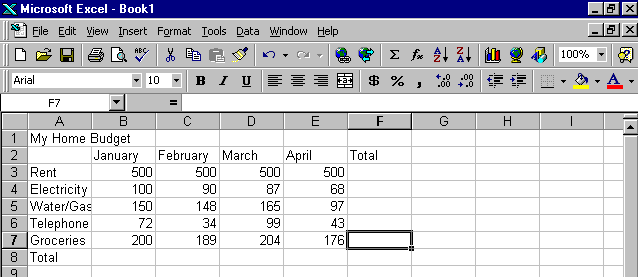 |
Now your turn! Try it!